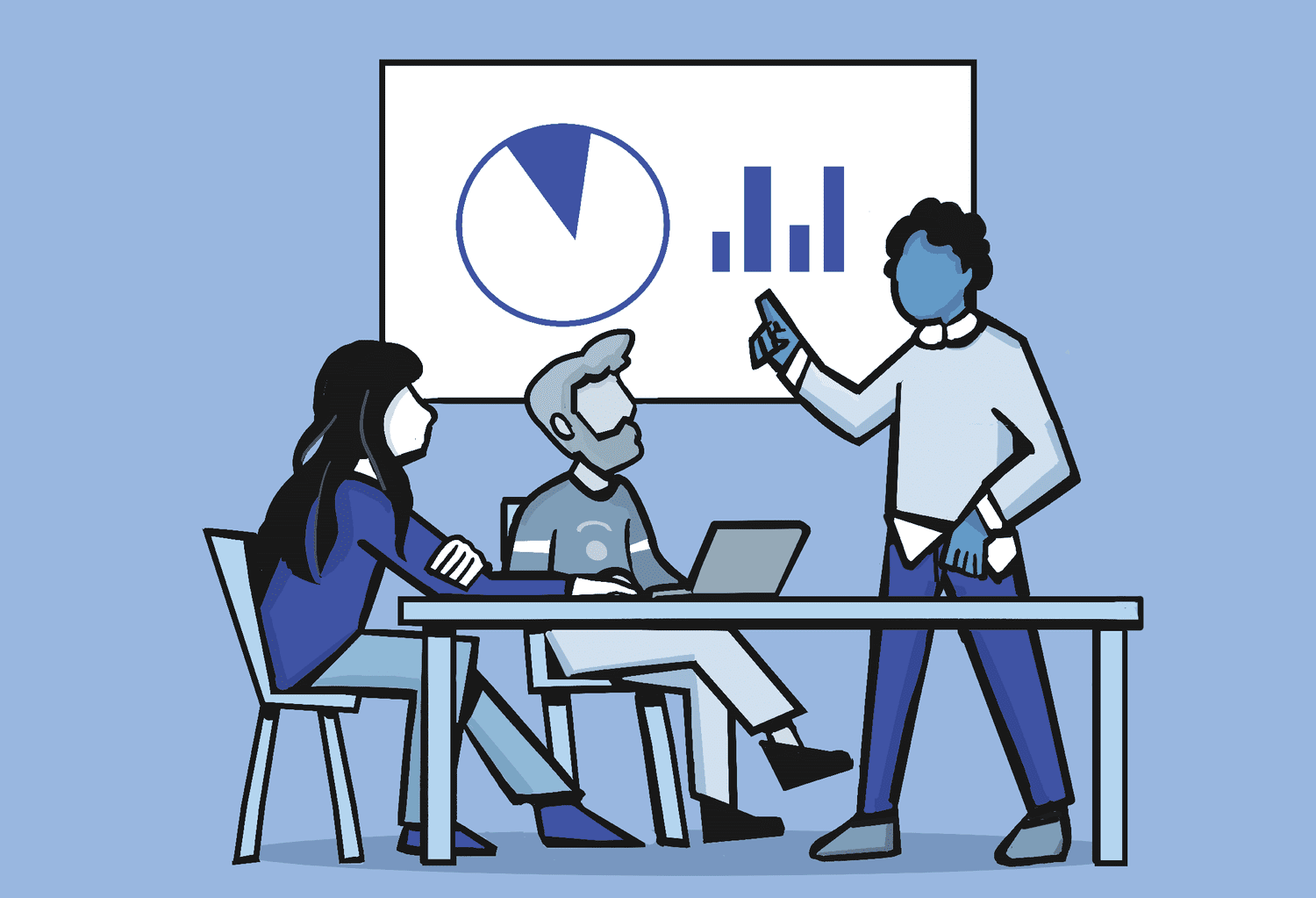Introduction Business
If you’re running a business, you know how important customer communication is. It doesn’t matter if your company is big or small—you have to keep your customers happy and satisfied, otherwise, they may choose to move on to another provider.
The problem is that in today’s world, there are countless ways for people to contact companies and brands. From emailing them using their website, calling them on the phone or even going into a physical store looking for help with an issue they’re having; there are just too many options out there.
And while these methods of communication are still very much relevant today (especially if you want to look professional), it’s becoming more common for users to turn towards messaging apps instead of other traditional channels like email or telephone calls when dealing with businesses online.
This means that if your company isn’t using messaging apps yet then now may be a good time to start considering doing so; because once again—customer satisfaction levels matter here.
However, before diving into this guide we first need to understand why messaging apps have become so popular among consumers looking for quick responses from businesses.
therefore let’s get started by taking a closer look at all eight reasons why these tools might be beneficial for entrepreneurs nowadays.
Using messaging apps to improve customer communication
Messaging apps are a great way to communicate with customers. You can use them to answer questions and resolve issues, as well as keep in touch and get feedback from customers.
If a customer has a question about an order or an account, you can use messaging apps to answer their questions quickly. You can also use messaging apps for when there are problems with an order or account and need the support of the customer service team.
Discussing issues happening in the business with employees
You can use the messaging app to communicate with your employees. You can use it to let them know about the latest updates, or you can have a discussion about issues happening in the business.
If you are using a messaging app for your team, here are some reasons why it’s better than email and phone calls:
- You don’t have to worry about accidentally sending an email to a colleague when you meant for it to be sent only within the company.
- It’s easier for everyone on your team if they’re all on a single platform because then they won’t miss important messages from management or miss out on important meetings that were scheduled outside of working hours (or both).
Improve customer experience
Your audience wants to interact with your business in the way that suits them. Messaging apps are by far the most popular way people communicate with businesses, so it’s important that you’re prepared to take advantage of this opportunity.
Messaging apps can be used to provide better customer service and improve your business’s reputation. For example, you can:
- Reply quickly to questions and complaints from customers who are within the app (rather than having them go through an external site)
- Show appreciation for customers’ feedback on social media
Cut down on time spent on emails
Email is a great tool, but it can be time consuming and prone to errors. If you’re looking for ways to cut down on the amount of time spent answering emails and improve efficiency.
then messaging apps are just what you need.
Messaging apps allow users to communicate with each other quickly and efficiently without having to worry about an inbox full of messages or attachments.
Instead, users can send files (including images, videos and documents) directly from their phones or laptops using an app like WhatsApp or Slack.
If you have employees who work remotely, messaging apps are also useful for coordinating projects between teams who don’t necessarily work together in the same location all day long.
Create a Support Group or FAQ page in the app
- Create a Support Group or FAQ Page.
- Use the messaging app as a support group by setting up a private chat room for people who need help with their orders. You can also use it to create an FAQ or frequently asked questions (FAQ) page where you can answer common questions and concerns users have about your products and services, but don’t want to include on the main website.
- Send out News and Updates.
You should send out news updates in the messaging app whenever you launch new items, promotions or deals. These updates will be easy for people to access quickly since they’re already installed on their phones.
Encourage customers to download the app
To encourage customers to download your app, you need to make it as easy and straightforward as possible. You also want to give them a reason why they should download it.
That way, if they do decide to download the app, they will be motivated by what is waiting for them inside of it.
You should not come off as pushy or try and force them into downloading the app because this can end up backfiring on you in the long term. Instead, offer an incentive for doing so (e.g., “Download our app today and get 20% off your next purchase!”).
which shows that you appreciate their business enough that you want them back again in order for them to gain rewards from using your product or service again in the future.
Use bots to handle simple queries
There are hundreds of bots out there, and they can be used in all kinds of ways. For example, you can use a bot to handle simple queries like asking for a password reset. Or, you could use the same bot to send out automated messages to customers who have purchased from your store before.
If you’re not sure where to start with your messaging apps, try using one of these tools:
- Facebook’s Messenger Platform
- Slack Bot Directory
Create a dedicated hashtag and encourage users to tag their posts with it.
If you haven’t considered using hashtags to promote your business or gather feedback, now is the time. Hashtags are a simple way to connect with people who are interested in topics that relate to your brand and help you find new customers.
Here’s how it works: Create a hashtag for your business and encourage users to tag their posts with it. You can do this by creating a dedicated hashtag for each social media platform you’re active on (e.g., “#bigsleevesguy”).
Then, use an app like Hootsuite or Sprout Social to manage multiple hashtags at once so all of them are easy for customers and followers alike to find in one place—whether they’re searching for information about your business or just looking for inspiration from other people who share their interests.
Decreasing delays in communication and opening new pathways of conversation with customers will help you keep your business open for longer.
- Decreasing delays in communication and opening new pathways of conversation with customers will help you keep your business open for longer.
- If you want to improve your customer service, using messaging apps is the way to go.
- Use messaging apps to keep customers engaged with your brand, which will increase sales and loyalty to your company as well as its products or services: people want their voices heard!
- With messaging apps like WhatsApp or WeChat, businesses can create communities around their brands by sharing content through group chats with customers who have opted into receiving updates from them via these platforms
Conclusion
The days of waiting for emails to be answered and relying on phone calls are over. It’s time to start using messaging apps. The advantages of using these apps are clear – they allow you to communicate with your customers faster, they can be used as a customer support tool, they help you keep your business running smoothly by letting employees stay in touch with one another, and so much more! There’s no doubt about it: messaging apps are here to stay.