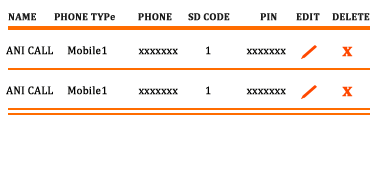Here we will show you step by step how to set up speed dial for your frequent calls to India. So when you want to telephone India or any number in the world, you can just dial a couple of digits and you will ring to India or whatever number you entered in your own personal account.


Store our local access number in your phone’s contacts as “Dial91”. You may want to also enter the Toll Free number as “Dial91-800”. This will keep you from looking it up when there is not a local access number available.
Login into your account at Dial91.com using the form on the top right of this website.

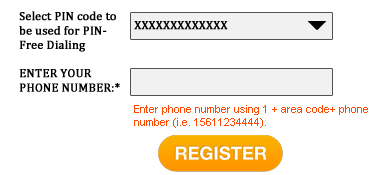
Once logged in you will be taken to the menu page. On that page, click on the icon that says “Setup PIN Free Dialing”. The PIN you enter is the Personal Identification Number you received when your account was established and that you currently enter when you make your calls to India or elsewhere. And also enter the phone number. Once entered successfully you will see it registered and the ability to edit or delete.
Add as many numbers as you want to use on your account, including cellphones. Now any of those phones can be used for your calls to India or anywhere in the world.
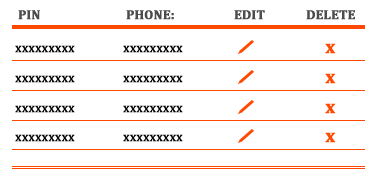
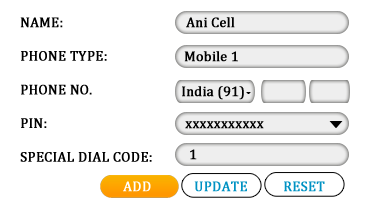
Go to “Phone Number Speed Dial Setup” which is on the left menu and assign a Speed Dialing code to the phone number you want to call. The NAME you enter is the name of the person you want to call. The PHONE NUMBER you enter is their phone number. Be sure to start the number with country code. Your PIN should already be entered, but if you have more than one PIN, select the one you want. Then assign the SPECIAL DIAL CODE you want to use for that person. You will have to remember that Code for that person because it doesn’t show up anywhere else.
Now you are ready to for your calls to India or anywhere in the world. On your phone now Dial the “Dial91” entry in your Contact List. Listen to the prompt and dial 1 and # to call “Ani Cell” as in the example. Remember to always dial the “#” symbol after your Speed Dial Code.